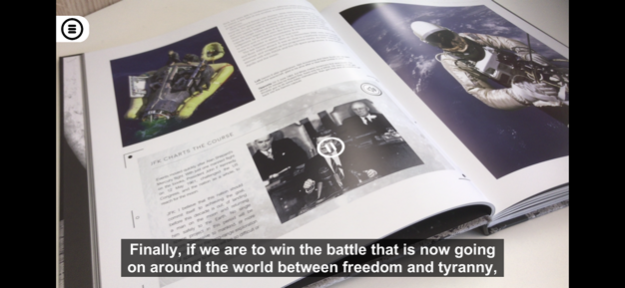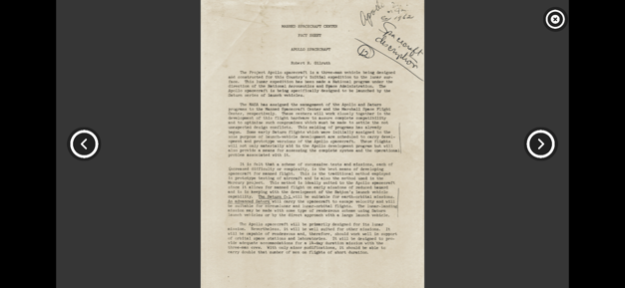Missions to the Moon 1.5
Continue to app
Free Version
Publisher Description
“That’s one small step for a man, one giant leap for mankind.”
With these words, Neil Armstrong marked the climax of one of the most exciting adventures in history. The whole world watched as Apollo 11 landed on the moon – and now you can share the experience.
Man's greatest adventure is transformed on the page into a unique digital experience, fuelled by the latest AR technology:
- Activate videos from NASA’s archives, enabling you to experience history first-hand.
- Activate audio clips that tell the story through the voices of those involved.
- Reveal rare and important documents documenting man's lunar exploration. Rifle through these on your smartphone or tablet and open them full screen.
- Trigger 3D models of iconic spacecraft such as the Saturn V rocket and view them from every angle with your device.
How it works:
Once you press the play button on the app’s opening screen, simply look at the interactive pages of your Missions to the Moon book through the app. Look out for pages with interactive icons. If you don’t already have the book, tap the play button on the app's opening screen and wait for 20 seconds to get a link to a retail page outside the app where the book can be purchased.
This free app is available to anyone with a compatible smartphone or tablet (iPhone 5 or above, iPad 2 or above, iPod Touch 5th Gen. or above - all running iOS 8.0 or above).
Nov 10, 2020
Version 1.5
Software update for iOS14.
About Missions to the Moon
Missions to the Moon is a free app for iOS published in the Recreation list of apps, part of Home & Hobby.
The company that develops Missions to the Moon is Carlton Books Limited. The latest version released by its developer is 1.5.
To install Missions to the Moon on your iOS device, just click the green Continue To App button above to start the installation process. The app is listed on our website since 2020-11-10 and was downloaded 0 times. We have already checked if the download link is safe, however for your own protection we recommend that you scan the downloaded app with your antivirus. Your antivirus may detect the Missions to the Moon as malware if the download link is broken.
How to install Missions to the Moon on your iOS device:
- Click on the Continue To App button on our website. This will redirect you to the App Store.
- Once the Missions to the Moon is shown in the iTunes listing of your iOS device, you can start its download and installation. Tap on the GET button to the right of the app to start downloading it.
- If you are not logged-in the iOS appstore app, you'll be prompted for your your Apple ID and/or password.
- After Missions to the Moon is downloaded, you'll see an INSTALL button to the right. Tap on it to start the actual installation of the iOS app.
- Once installation is finished you can tap on the OPEN button to start it. Its icon will also be added to your device home screen.